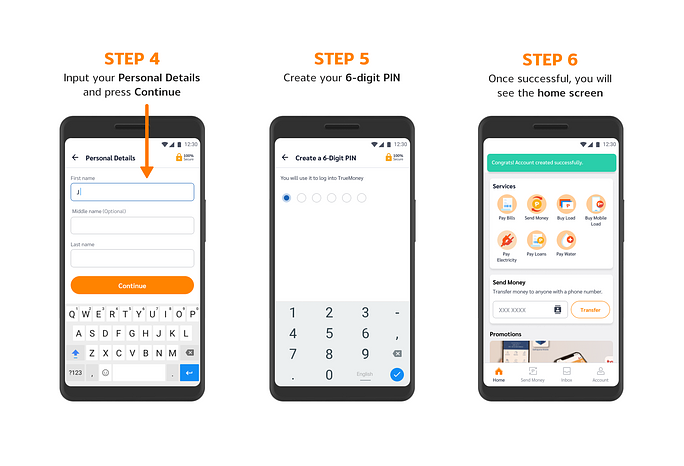Articles /
eWallet FAQs
How to Register for a TrueMoney Wallet account?
Be a TrueMoney Wallet user and make secure cashless payments from your mobile phone! Once you register, you can pay your bills, buy load, send money, and get exclusive bonuses anytime, anywhere.
Register via the TrueMoney Wallet App
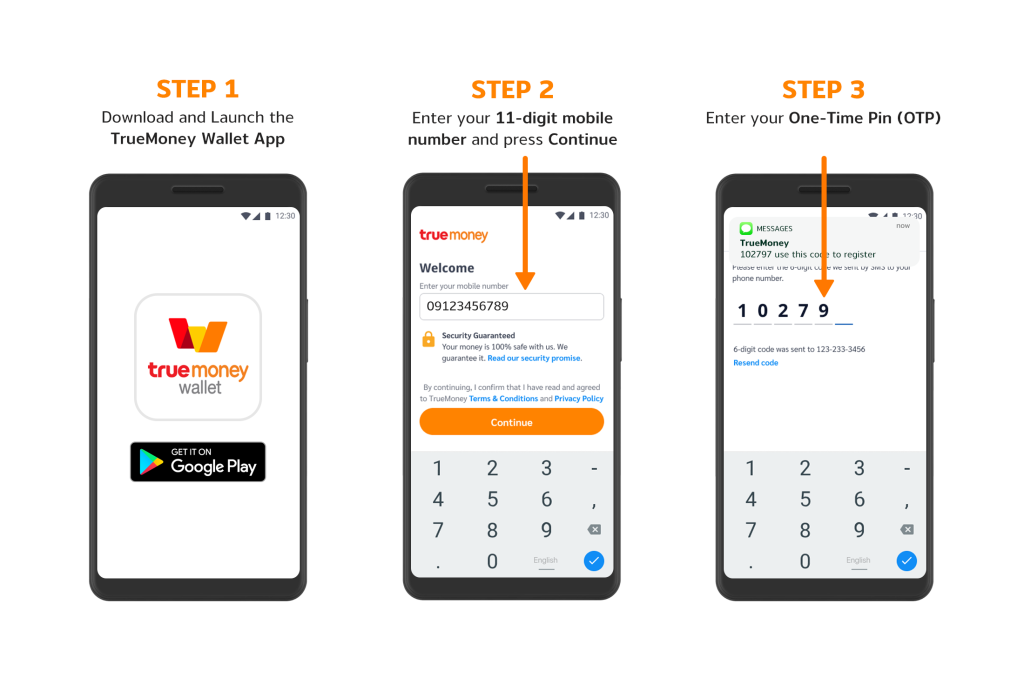
See the detailed step-by-step below:
- Download and install the TrueMoney Wallet App on Google Play Store. Once downloaded, tap the TrueMoney Wallet app icon.
- Enter your 11-digit mobile number (ie., 09xx1234567). Tap Continue.
- You will receive a One-Time Pin (OTP) via SMS on the mobile number that you registered. Input the OTP code.
Note: If your code expires after 3 minutes, press Resend Code to receive a new OTP.
- Fill out the fields with your personal details such as your First name, Middle name (optional), Last Name, and Date of Birth. Tap Continue.
Note: Your personal information needs to be shared to be able to create a TrueMoney Wallet account.
- Create a 6-digit PIN. Press Confirm.
Note: You can also enable Touch ID to log- in your account using your fingerprint.
- Success! You will be taken to the TrueMoney Wallet home screen and you can start using the TrueMoney Wallet services.
Reminder/s:
- Do not share your OTP and PIN to anyone. Secure your information to keep your TrueMoney Wallet account safe.
- Only local mobile numbers from the Philippines are allowed to create an account with TrueMoney Wallet.