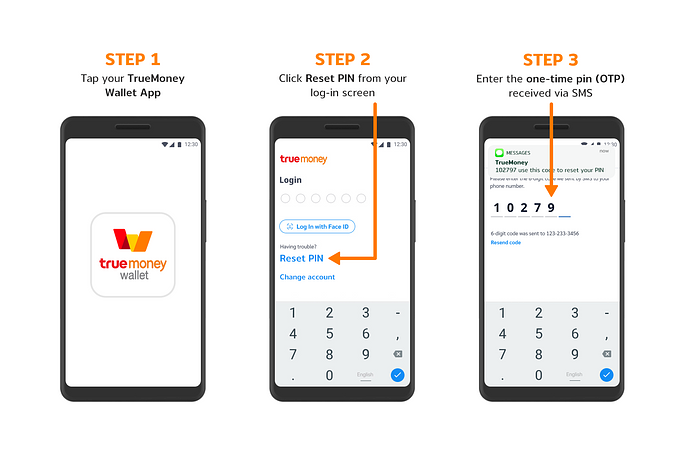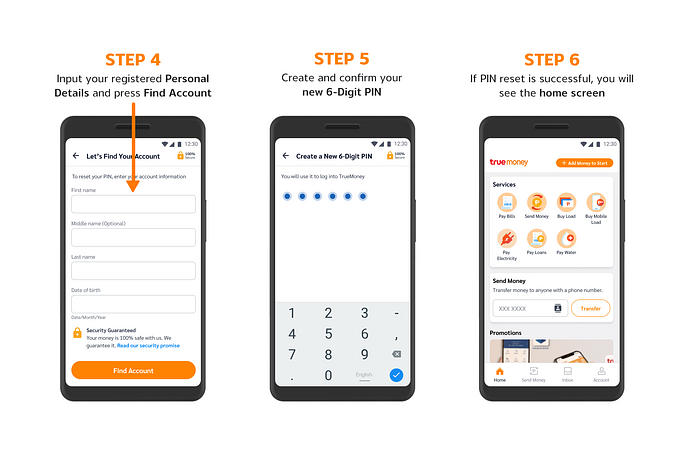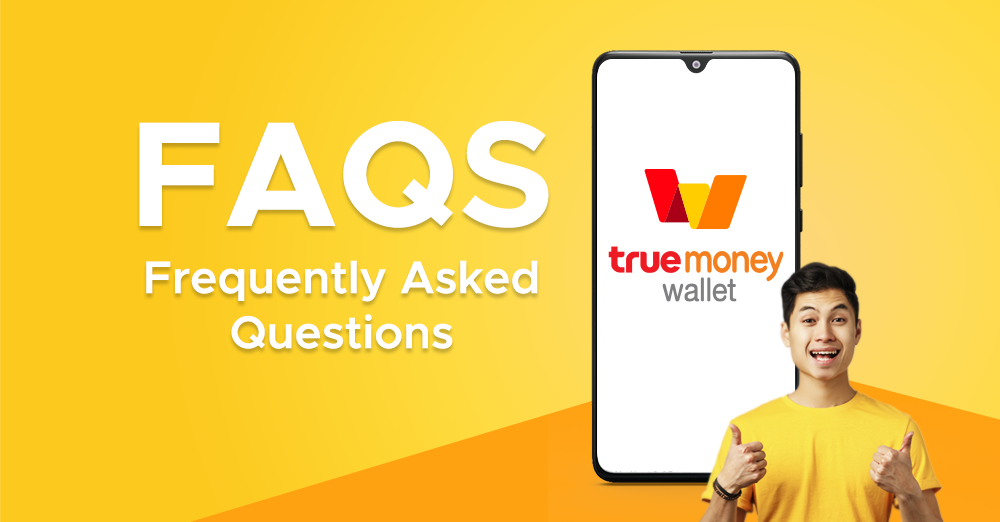Articles /
eWallet FAQs
How to Reset your TrueMoney Wallet PIN?
Follow the steps below if you forgot your PIN or you got locked out due to failed log-in attempts:
- Tap your TrueMoney Wallet App.
- Tap Reset PIN.
Note: If you receive an error message that you have reached your maximum log-in attempts, you will be taken to the “Let’s Find Your Account” screen for account recovery.
- Verify your mobile phone number by entering the OTP code that will be sent via SMS.
- Enter your registered name and date of birth.
Note: Make sure that the details match the information that you shared from your registered account. If the information doesn’t match, we will not be able to provide you with a new PIN.
- Type your 6-digit PIN. Tap Confirm.
- If the PIN reset is successful, you will be taken to the TrueMoney Wallet home screen.
Reminder:
Do not share your OTP and PIN to anyone. Secure your information to keep your TrueMoney Wallet account safe.