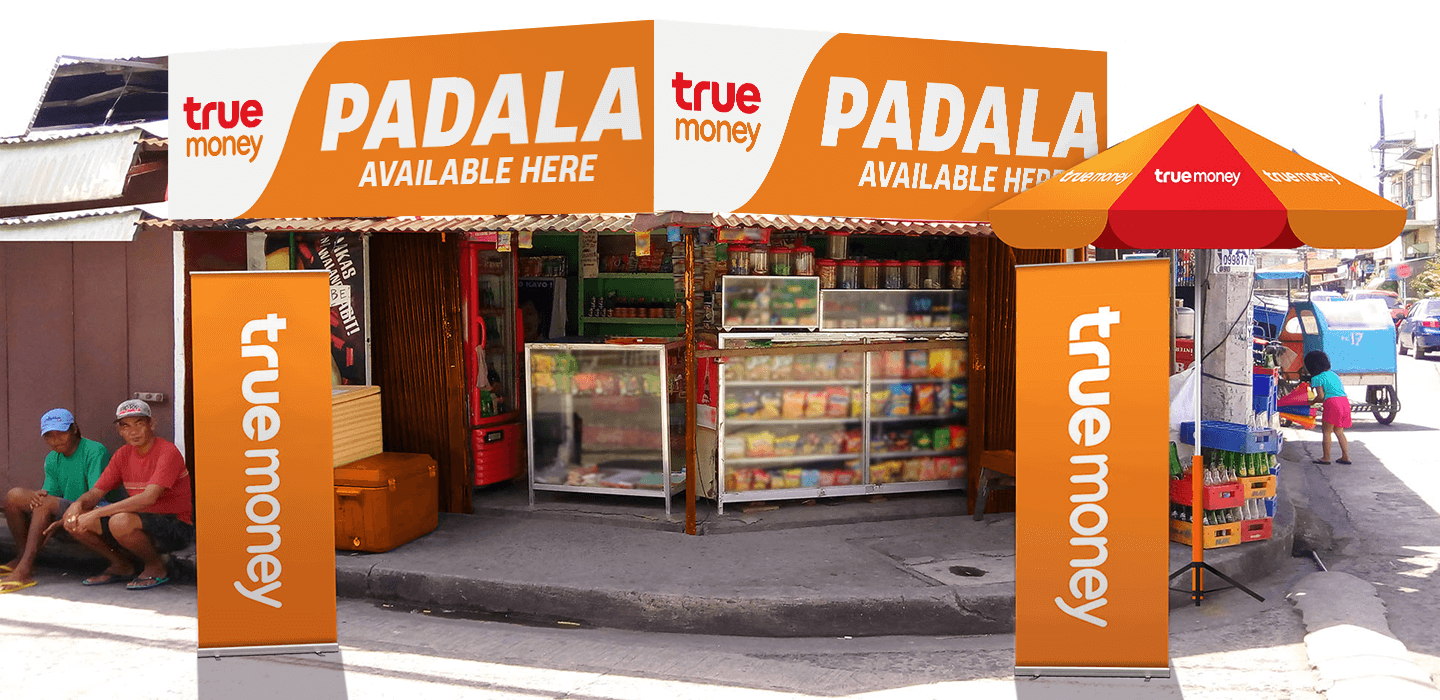Articles /
Support
Paano mag fund-in ng iyong TrueMoney account?
| Fund-in channel | Steps | Fees | Crediting schedule |
| 24/7 Real time fund-in via UnionBank Online, App, and Over the counter | 1. Log in to your UnionBank account 2. Select “Bills Pay” 3. Select True Money Philippines Inc 4. Input Name and fund-in code * check Account > Pindutin ang agent ID para makuha ang iyong fund-in code | FREE if ₱10,000 and up ₱30 TrueMoney fee if transaction is below ₱10,000 Additional bank fees apply | INSTANT fund-in |
| BPI QuickPay | Via Mobile App 1. Buksan ang BPI Mobile App. Swipe up at piliin ang BPI QuickPay 2. Piliin ang TrueMoney sa listahan ng billers 3. Ilagay ang iyong fund-in code, amount na nais i-fund-in, at email address. I-confirm ang transaction o pindutin ang validate transaction 4. Ilagay ang BPI Online credentials at pindutin ang Accept 5. Ilagay ang OTP na matatanggap via text mula sa BPI Via Website 1. Pumunta sa https://bpiquickpay.com/ 2. Piliin ang TrueMoney sa listahan ng billers 3. Ilagay ang iyong fund-in code, amount na nais i-fund-in, at email address. I-confirm ang transaction o pindutin ang validate transaction 4. Ilagay ang BPI Online credentials at pindutin ang Accept 5. Ilagay ang OTP na matatanggap via text mula sa BPI * check Account > Pindutin ang agent ID para makuha ang iyong fund-in code | FREE if ₱10,000 and up ₱30 TrueMoney fee if transaction is below ₱10,000 Additional bank fees apply | INSTANT fund-in |
| BDO Bills Pay via BDO Online or Mobile App | 1. Log in to your BDO account via Online or Mobile app 2. Pumunta sa Financial Services > Bills Payments > Pay Bills 3. Select an account at the Pay From field 4. Select TRUE MONEY PHILIPPINES INC as your biller 4. Input Name and WalletID+XX+EDC Number Note: Para sa N3 users, gamitin ang EDC Number ng device na kasalukuyan niyong ginagamit Siguraduhin na tamang subscriber number ang na-input upang maiwasan ang fund-in delays. | FREE if ₱10,000 and up ₱30 TrueMoney fee if transaction is below ₱10,000 Additional bank fees apply | Matatanggap ang fund-in within 1 hour if transaction was made within the cut-off: Mon-Sat, 9am-4pm (excluding holidays) at kung tamang subscriber number ang na-input. |
| BDO Deposit with Reference (Over the counter ONLY) | 1. Get a BDO Deposit Slip 2. Select Savings 3. Select Peso 4. Use TrueMoney account name True Money Philippines Inc. and account no. 000-460-181-203 5. Input details and follow the proper REFERENCE NUMBER format: WalletIDXXEDC Serial Number Note: Para sa N3 users, gamitin ang EDC Number ng device na kasalukuyan niyong ginagamit Siguraduhin na tamang reference number ang na-input upang maiwasan ang fund-in delays. | FREE if ₱10,000 and up ₱30 TrueMoney fee if transaction is below ₱10,000 Additional bank fees apply | Matatanggap ang fund-in within 1 hour if transaction was made within the cut-off: Mon-Sat, 9am-4pm (excluding holidays) at kung tamang reference number ang na-input. |
| Other banks | 1. Piliin ang bank na nais gamitin to fund-in dito. 2. Email deposit slip and TrueMoney account number to: [email protected] | FREE if ₱10,000 and up ₱30 TrueMoney fee if transaction is below ₱10,000 Additional bank fees apply | Matatanggap ang fund-in at least 8 hours after request was made if transaction was made within the cut-off: Mon-Fri, 9am-4pm (excluding holidays) |
| Dragonpay | 1. Gamitin ang Dragonpay code sa mga sumusunod na partner merchants: LBC / 7-11 / Cebuana Lhuillier / Palawan Pawnshop / RD Pawnshop / MLhuillier 2. Email [email protected] with the following details: Name, Store name, Wallet ID, Fund-in amount For a full list of merchants, pumunta sa link na ito. | FREE if ₱10,000 and up ₱30 TrueMoney fee if transaction is below ₱10,000 Additional bank fees apply | Ang standard processing time para sa DragonPay fund-in partner outlets ay 8 hours after receipt of deposit proof sa [email protected]. May mga ilang partner outlets na nangangailangan ng mas matagal na processing time. |
| Agent to agent fund-in | Maghanap ng malapit na TrueMoney agent sa’yo! | Depende sa agreed rate ng kapwa agent | N/A |