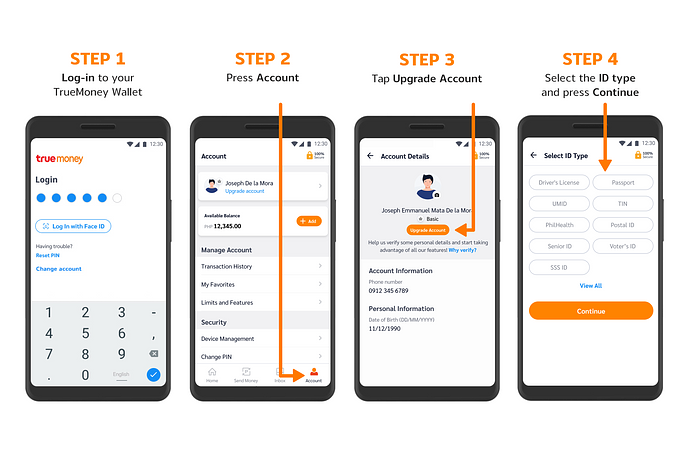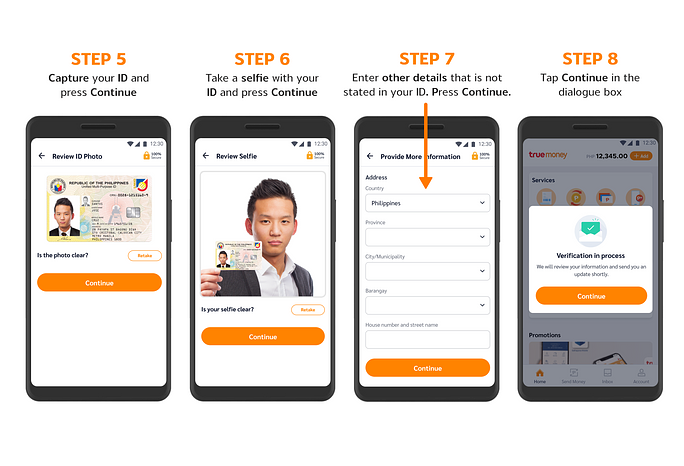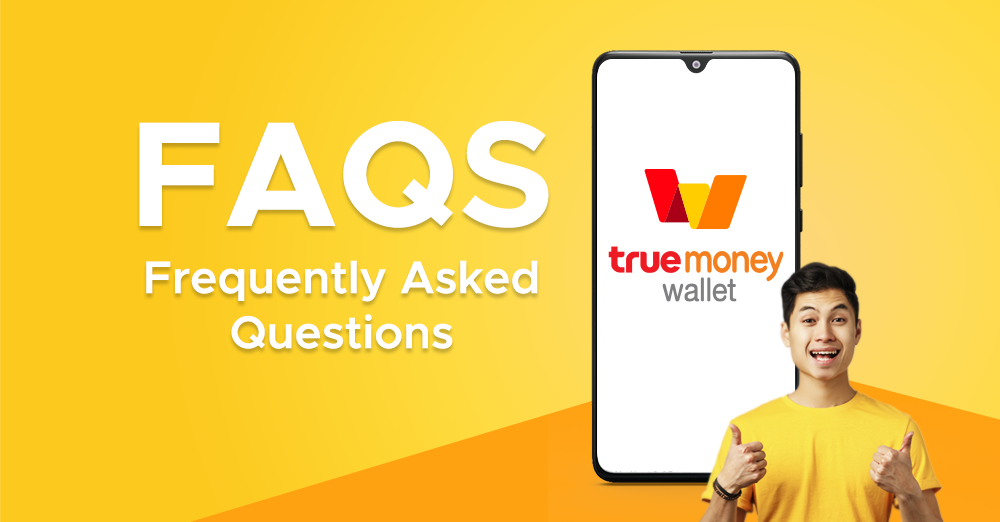How to upgrade your TrueMoney Wallet account?
Upgrade your TrueMoney Wallet for more features and enhanced security. You can send money to other TrueMoney Wallet accounts and even to non-TrueMoney Wallet users. Your monthly incoming and outgoing account limit will also be increased from P50,000 to P100,000.
To know more about the Basic and Upgraded TrueMoney Wallet accounts click the link here.
Follow these steps to upgrade:
1. Tap the TrueMoney Wallet app and log-in.
2. Click the Account icon in the bottom menu.
3. Under your name you will find the Upgrade Account option. Tap it.
4. Choose the type of valid ID you have and tap Continue.
What are the valid IDs that you can submit for account upgrade of your TrueMoney Wallet?
5. Capture your ID picture and make sure that the image is clear. Click Continue to submit.
6. Take a selfie with your ID and make sure that the image is clear. Tap Continue.
7. Enter the other required personal information that is not included in the ID that you have submitted.
8. A dialogue box will appear stating that your verification is in progress. Tap Continue.
Note: TrueMoney will notify you regarding your account upgrade